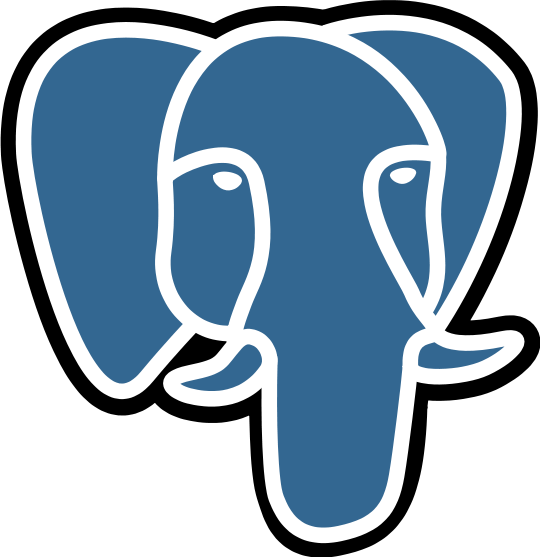How it works
Get your app live in 4 steps
✓ Ubuntu-based VPS
✓ A domain name you own
✓ Remix app ready to deployStep 0
What you need
Make sure you have these ready before starting your deployment.
quickdeploy configureStep 1
Configure QuickDeploy
Set up QuickDeploy to point to your server and configure your deployment settings.
A record: myremixapp.com → 1.2.3.4Step 2
Configure DNS
Point your domain to your VPS by adding an A record in your DNS settings.
quickdeploy push --domain myremixapp.com
✓ Building container
✓ Setting up HTTPS with Caddy
✓ Starting your appStep 3
Deploy your web application
Run the deploy command from your project directory. Behind the scenes, QuickDeploy will build a docker container and set up a reverse proxy for SSL and your domain.
https://myremixapp.comStep 4
Live & Production-Ready
Your web application is now live with automatic HTTPS on your own infrastructure.
What Makes QuickDeploy Different
Built for developers that ship
quickdeploy push --domain myremixapp.com # full-stack
quickdeploy push --domain myremixapp.com # frontend
quickdeploy push # backendFull-Stack / Frontend / Backend
Flexible deployment options
You can either deploy your full-stack, frontend or backend with one command. For the backend you do not have to provide a domain and they communicate via the internal network.
Database
Database deployment
Depending on your app you will want to deploy a database. You can do this with by using the database flags in the deploy command.
CI/CD
Use locally or in CI/CD
You can either configure QuickDeploy interactively or use it with environment variables in your CI/CD pipeline.
Rolling updates
Update without headaches
QuickDeploy updates the running container only after the new version has completed a health check. As soon as the new version is healthy the traffic is redirected and the old version is removed.